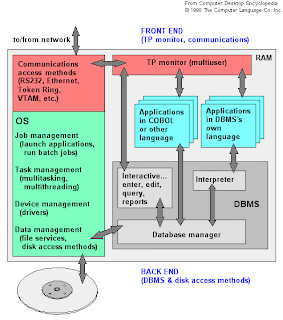1) 110000= 48
2) 101011=43
3) 11111=31
4) 56=111000
5) 192=11000000
6) 512=1000000000
Wednesday, March 24, 2010
Thursday, March 18, 2010
Window
Title bar
Scroll bar
Pointing device
Minimize
Menu bar
Menu
Folder
Wednesday, March 17, 2010
How Technology Will Help You In Your Future Career?
How Technology Will Help You In Your Future Career?
Technology is being used around the world a lot now so learning technology is a great help to your future career. Getting a technology degree will help you find a job easier. Most jobs used computer for such thing as report and writing many important documents to be used in transferring data to other company in order for it to become a big business. Technology is becoming very handy now most company would choose someone who can use the computer well enough for business.
Technology is being used around the world a lot now so learning technology is a great help to your future career. Getting a technology degree will help you find a job easier. Most jobs used computer for such thing as report and writing many important documents to be used in transferring data to other company in order for it to become a big business. Technology is becoming very handy now most company would choose someone who can use the computer well enough for business.
Many company or business area wants people who can use the computer well enough and can type fast so that if they were in a hurry on a project that had a change of plan then it would be helpful for them. Also companies has many projects that has to do with designing with the computer so that it would have special effects and color to it. Technology would be very helpful because when you go for an interview they would most likely see if you are a college graduate and to see if you are good at computers or not since its a lot faster then writing words out by hand.
Sunday, March 14, 2010
Hardware Vs. Software


Hardware Vs. Software- The hardware is a physical type of item which you can touch and hold unlike a software it is a system in the computer such as the Firefox or internet explorer. Software is the computer program that helps operate and controls the hardware so that items will display on the computer screen.
Utility Software
User Interface

User Interface- When two users interacts with the other from a computer system. It sends messages from the interactive computer system to receives instruction from an terminal user. (http://www.answers.com/topic/user-interface)
Unix
Systems Software
Software Development
Operating System
Friday, March 12, 2010
Network Operating System

Network Operating System:
It is a system of local-area network that manages networks information inputs and protecting the information by setting up an security to manage it. It lets you get information from a computer network from another network from you request.
(http://www.answers.com/topic/network-operating-system)
NOS-Network Operating System
Multitasking
MS-DOS
Thursday, March 11, 2010
Language Translators
Graphical User Interfaces (GUIS)
Boot
Wednesday, March 10, 2010
Application Software
Tuesday, March 9, 2010
10 Steps Algorithm For Making Coffee

1) You first grab the sliding plastic cup from the coffee mix if you don't have a coffee mix buy it from a store. Make sure you slide the sliding plastic cup and to not throw out the sliding plastic cup also to make sure there is nothing brown inside and don't eat it.
2) Then you go and get some coffee beans go buy at a store if you don't have.
3) Put a teaspoon of the coffee beans into your cup.
4) Then you put a bit of cream if you want.
5) Then you add in some hot water from the brewing thing.
6) Then you mix it for a while make sure you put the cup the opening facing the ceiling.
7) Wait for around 5-10 minutes.
8) Then you add milk if you want.
9) And then you add sugar or you can leave it regularly.
10) Then you cool down and then you can DRINK IT!!
Software
Monday, March 1, 2010
What Is BIOS?
Subscribe to:
Posts (Atom)